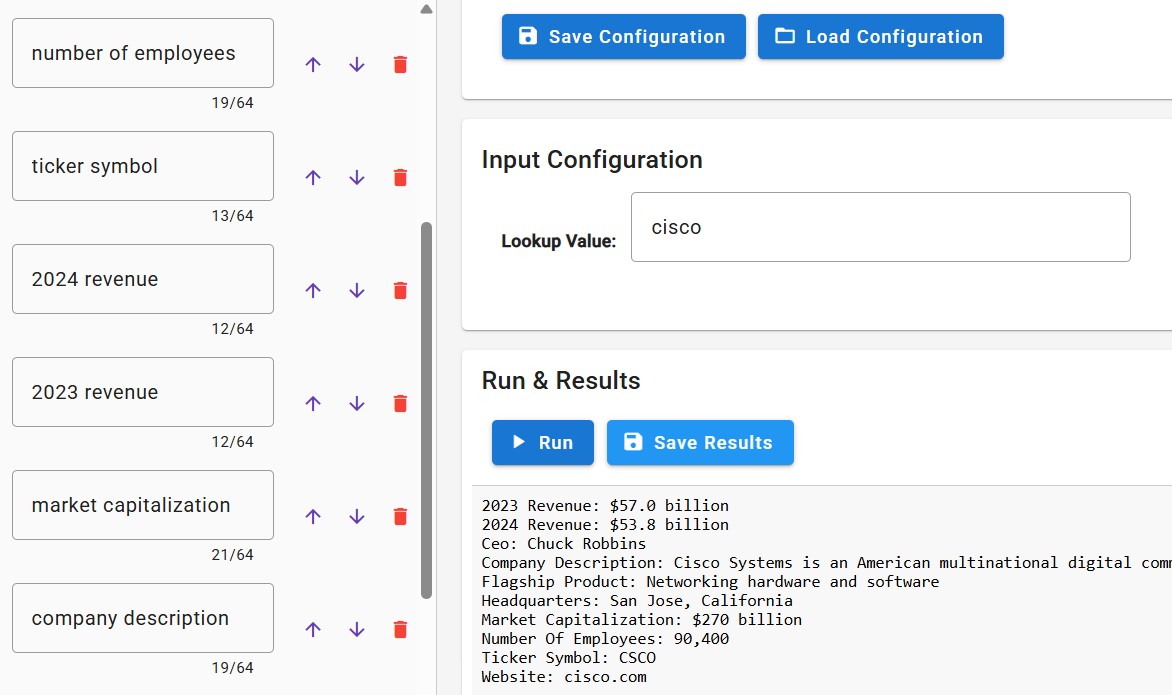Using Interzoid to Retrieve LinkedIn Profiles: Interactive, Batch, and API Solutions
Finding executive contact information can be one of the most time-consuming aspects of business development, sales prospecting, and networking. What if you could simply provide a company name and job title, and automatically retrieve LinkedIn URLs for key executives? That's exactly what Interzoid's AI Interactive Data Client makes possible.
Quick Links & Demo
🎥 See It In Action
Watch how to retrieve executive LinkedIn profiles using just company names and titles:
What is Interzoid's AI Interactive Data Client?
Interzoid's AI interactive data client is a powerful data playground that leverages artificial intelligence, web searches, and comprehensive knowledge bases to retrieve structured data based on simple descriptions. Think of it as your intelligent research assistant that can find LinkedIn profiles, company information, and executive details with minimal input from you.
The platform offers three main ways to access this data:
- Interactive exploration for testing and experimentation
- Batch processing for appending profiles to large files
- API integration for real-time applications, web forms, CRM, etc.
Getting Started: Setting Up Your Data Retrieval
Step 1: Obtain Your API Key
First, visit interzoid.com to get your API key. The platform offers a free trial, making it easy to test the functionality before committing to a paid plan. Your API key tracks usage and enables access to all features.
Step 2: Define Your Topic and Parameters
The key to successful data retrieval is clearly describing what you're looking for. Start by defining a topic that helps narrow down the dataset. For LinkedIn profile retrieval, you might use something like "information about software companies."
Next, specify the output parameters you want to retrieve. For comprehensive executive research, consider including:
- Company URL - Validates you're researching the correct company
- Headquarters - Provides location context
- Revenue - Offers company size insights
- Description - Gives background on the business
- Flagship Product - Helps you speak intelligently about their offerings
- CEO Name - Identifies the key executive
- CEO LinkedIn URL - Provides direct contact pathway
Interactive Testing: A Step-by-Step Example
Let's walk through retrieving LinkedIn information for Microsoft's CEO:
Configuration Setup
Output Parameters:
- Company URL
- Headquarters
- Revenue
- Description
- Flagship Product
- CEO
- CEO LinkedIn URL
Running the Query
- Enter "Microsoft" as your lookup value
- Select an AI model (Model A Premium is recommended)
- Execute the search
Results Analysis
Within seconds, you'll receive structured data including:
- Company URL: Microsoft.com
- Revenue: Current financial information
- Description: "Multinational technology company founded in 1975, known for MS-DOS, Windows, and Microsoft Office"
- Flagship Product: Windows operating system and Microsoft Office suite
- CEO: Satya Nadella
- CEO LinkedIn URL: Direct link to executive's profile
The interactive client provides both raw text output and a formatted preview for easier reading. You can immediately copy the LinkedIn URL and begin your outreach efforts.
Scaling Up: Batch Processing for Large Datasets
Once you've perfected your parameters through interactive testing, you can scale up using Interzoid's batch enrichment feature. This allows you to:
- Upload CSV files containing multiple company names
- Process hundreds or thousands of records simultaneously
- Retrieve LinkedIn URLs for entire executive teams
- Export results in structured formats for CRM integration
This is particularly valuable for:
- Sales teams building prospect lists
- Recruiters sourcing candidates
- Business development professionals mapping industry contacts
- Marketing teams creating targeted outreach campaigns
API Integration: Real-Time Data Retrieval
For applications requiring real-time data, Interzoid provides a JSON REST API that can be integrated with a single line of code. The API call will be auto-generated within the Interactive Data Client when you run it, so you can easily copy it into your applications or method of integration. The API call structure follows this format:
Parameters:
- license: [Your API Key]
- topic: information about software companies
- model: [Selected AI Model]
- lookup: [Company Name - Variable Parameter]
- output: [Comma-separated list of desired fields]
Integration Possibilities
The API can be seamlessly integrated into:
- CRM Systems - Auto-populate executive contact information
- Web Forms - Instantly enrich lead data as it's captured
- Sales Tools - Provide real-time prospect research
- Marketing Platforms - Enhance contact databases
- Custom Applications - Add data enrichment to any workflow
Beyond LinkedIn: Comprehensive Data Capabilities
While LinkedIn profile retrieval is powerful, Interzoid's platform extends far beyond executive contact information. You can retrieve:
- Financial Data - Company valuations, revenue, funding rounds
- Healthcare Data - Industry-specific information and contacts
- Investment Data - Market analysis and opportunity research
- Educational Data - Institution information and academic contacts
- Cultural Data - Demographic and cultural insights
The key principle remains the same: describe what you're looking for, and the AI will structure and deliver the relevant data.
Best Practices for Optimal Results
1. Be Specific with Parameters
Instead of "headquarters," use "headquarters location" for clearer AI interpretation.
2. Experiment with Different Models
Different AI models may return varying levels of detail. Test multiple options to find the best fit for your needs.
3. Start Simple, Then Expand
Begin with basic parameters, validate the results, then add additional fields as needed.
4. Validate Critical Information
While AI accuracy is high, always verify important details, especially for high-stakes outreach.
Getting Started Today
Ready to streamline your executive research process? Here's how to begin:
- Visit interzoid.com to create your account and obtain your API key
- Access data.interzoid.com to start experimenting with the interactive client
- Test your parameters using companies you're familiar with
- Scale up with batch processing or API integration once you've optimized your approach
Interzoid's AI interactive data client transforms the traditionally manual process of executive research into an automated, scalable solution. Whether you're conducting one-off research, processing large datasets, or building real-time applications, the platform provides the flexibility and power to retrieve LinkedIn profiles and comprehensive company information efficiently.
The combination of AI intelligence, comprehensive data sources, and flexible deployment options makes Interzoid an invaluable tool for sales professionals, recruiters, business developers, and anyone who needs reliable executive contact information at scale.
For questions about implementation or to explore how Interzoid can enhance your specific workflow, visit our website or contact us at support@interzoid.com. The platform's ease of use and powerful capabilities make it accessible for both technical and non-technical users alike.