Redirected Output of Data Analysis Processes for Data Workflow
Posted on March 9th, 2023
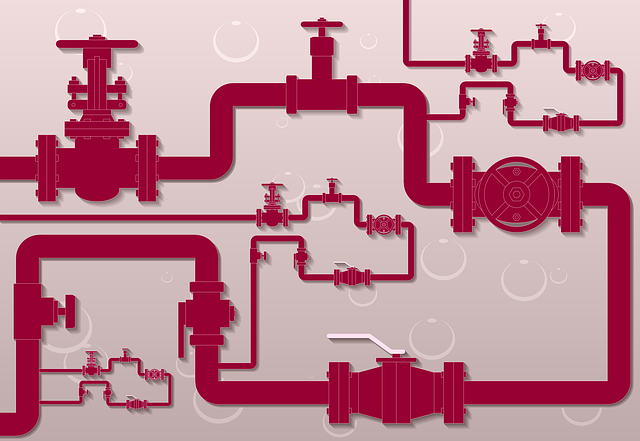
Generally, when you run a process, job, or executable from the command line, the output goes directly to the screen. However, in many cases it makes sense to save the output/results to a file. This enables the results to be scheduled, stored, fed into another process, sent to someone else, or be used as part of a business process.
This output redirection capability is what allows the creation of batch scripts, provides for scheduled processing using various scheduling techniques, enables ongoing quality control processing, and can also be part of data pipelines in ELT/ETL scenarios.
The output redirection is achieved using a greater-than symbol followed by the filename (see below). Since many of Interzoid's data analysis capabilities work with entire datasets, including Cloud SQL database tables and CSV files on the Cloud, and can be run with a single http query, redirecting output is of tremendous benefit.
For example, the following match process can be tested against our demo company name file (CSV source, no credits used). Just put the following URL in your browser address bar and hit enter. You will see a CSV file with a column of company names clustered and sorted by the algorithmically generated similarity keys:
https://connect.interzoid.com/run?function=match&apikey=use-your-own-api-key-here&source=CSV&connection=https://dl.interzoid.com/csv/companies.csv&table=CSV&column=1&category=company&html=true
Running with 'Curl'
You can also run this command from a Linux, Windows, or Macintosh command line using "Curl" (must use double quotes within Curl on Windows). Curl (also known as cURL) is a command line HTTP client tool that is generally available by default on most computers:
Linux & Mac
$ curl 'https://connect.interzoid.com/run?function=match&apikey=use-your-own-api-key-here&source=CSV&connection=https://dl.interzoid.com/csv/companies.csv&table=CSV&column=1&category=company'
> curl "https://connect.interzoid.com/run?function=match&apikey=use-your-own-api-key-here&source=CSV&connection=https://dl.interzoid.com/csv/companies.csv&table=CSV&column=1&category=company"
Redirecting Output from the HTTP Query String
Output from these curl commands is redirected to output files for further processing using the greater-than symbol in both Linux & Windows.
Linux & Mac
$ curl '[HTTP query string]' > output.csv
> curl "[HTTP query string]" > output.csv
HTTP query strings run by Curl with redirected output provide the foundation for some fairly sophisticated automated workflows and ongoing quality control processes, including those built directly into data pipelines.
Here are some other examples of full dataset data analysis and data quality capabilities that can be used in this way:
Email Address Validation of dataset columns from the command-line.
Range checking of dataset columns from the command-line.
Basic statistical analysis of dataset columns from the command-line.
Identifying non-uniqueness of dataset columns from the command-line.
Elementizing/tokenizing dataset columns from the command-line.
And several more are available within our Interzoid Cloud Data Connect application.
AI Interactive Data Client: Request and Receive Structured Data of Any Kind on Any Subject.
More...
Github Code Examples
More...
Generate your own Datasets: Retrieve Customized, Real-World Data on Demand as Defined by You
More...
High-Performance Batch Processing: Call our APIs with Text Files as Input.
More...
Try our Pay-as-you-Go Option
More...
Available in the AWS Marketplace.
More...
Free Trial Usage Credits
Check out our full list of AI-powered APIs
More...
Documentation and Overview
More...
Product Newsletter
More...